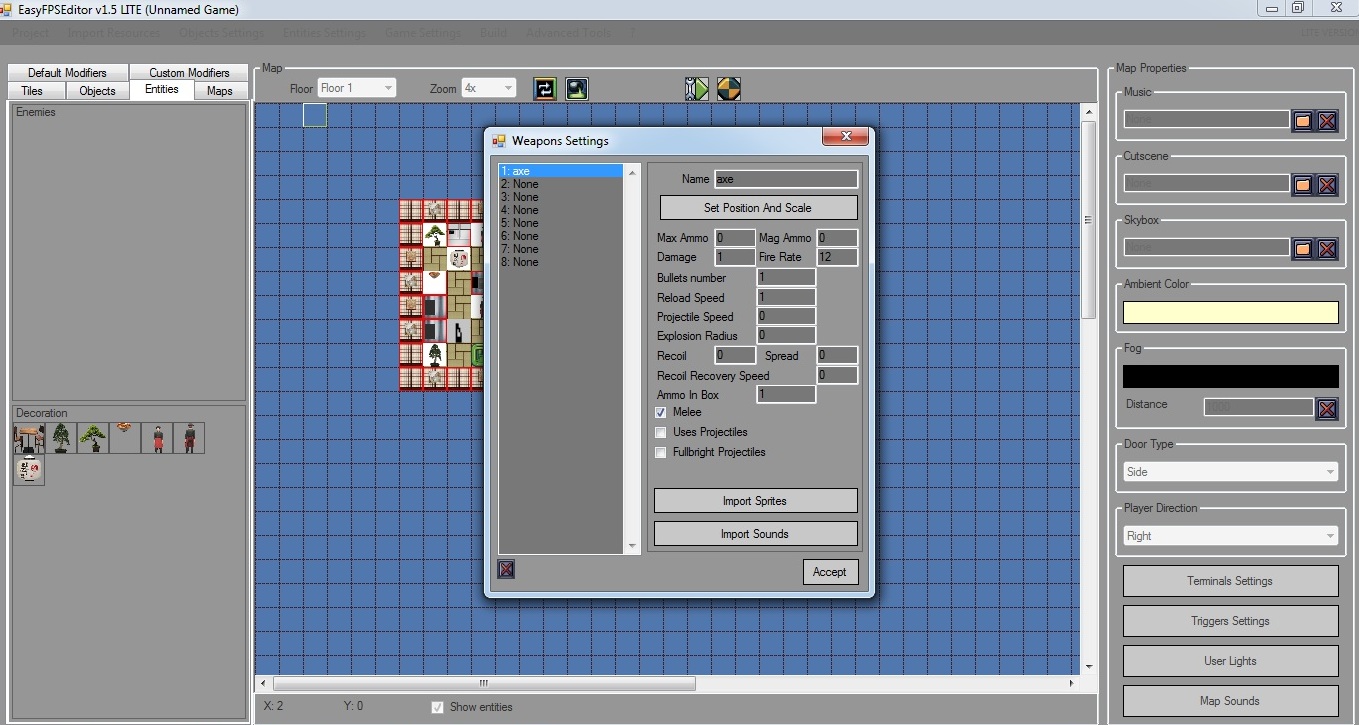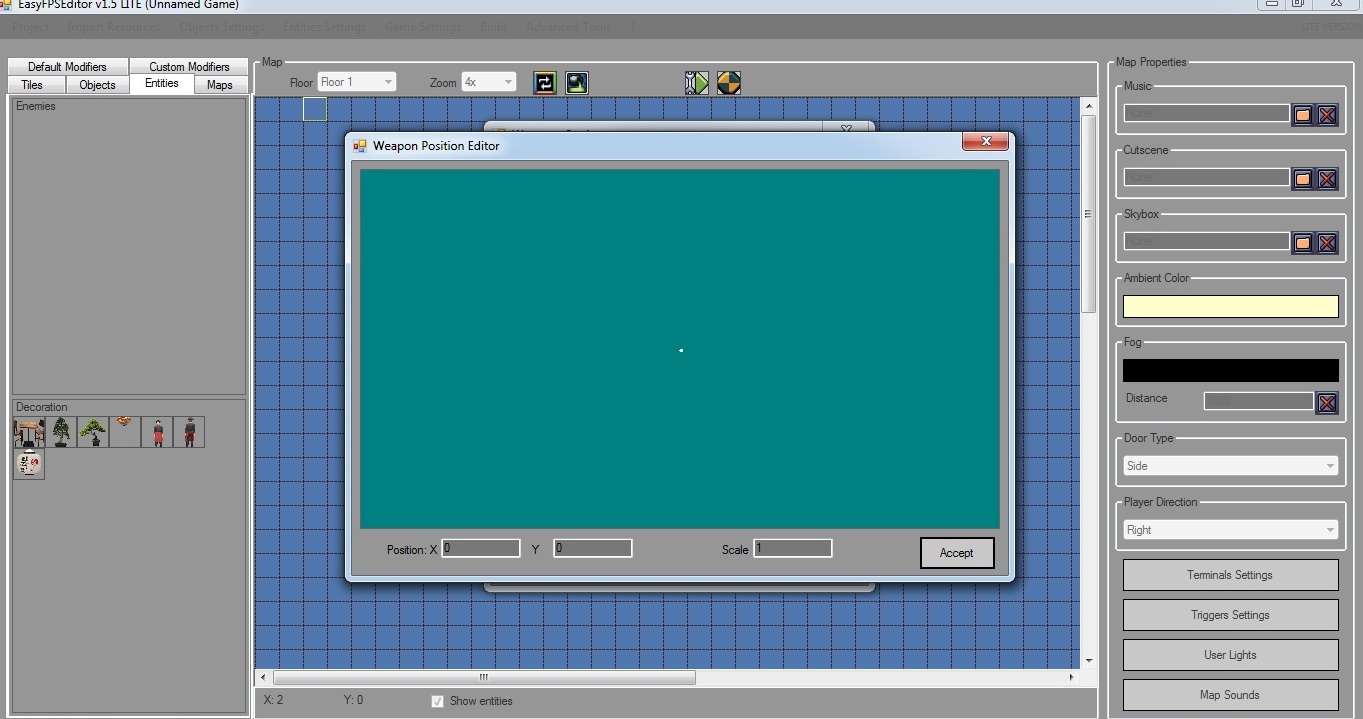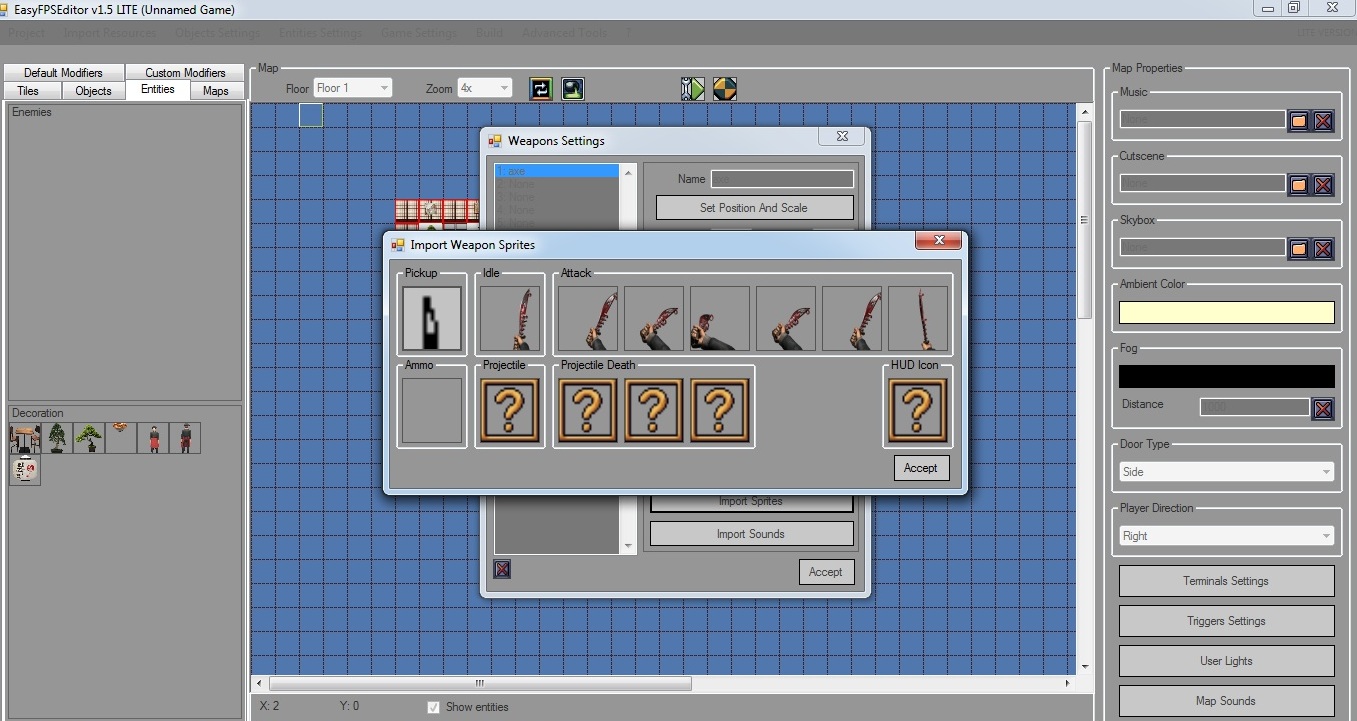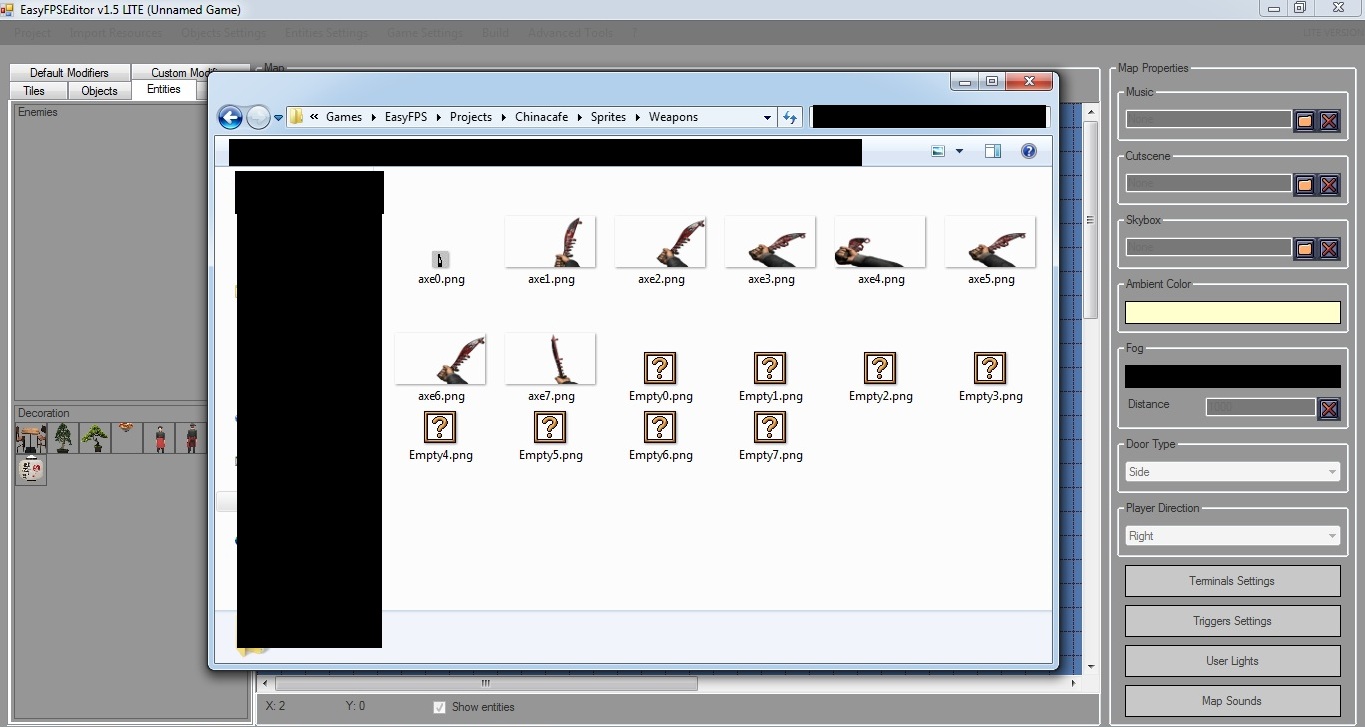Oddly enough, it helped! I removed the slash and it really helped!
Before that it was:
image 1 /Forvn/1.png
After that: image 1 Forvn/1.png
Thank you very much, now everything really works correctly!
P.S. At first I removed all slashes, but it didn't help, I got desperate and decided to remove only one slash in front of "Forvn" and it was the right decision!